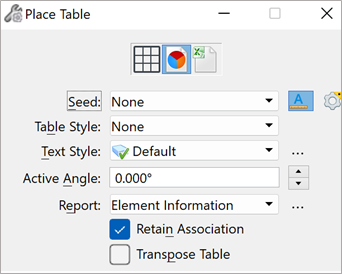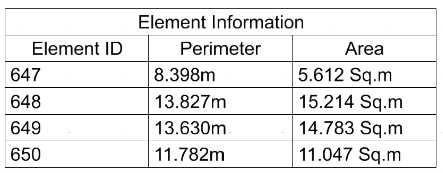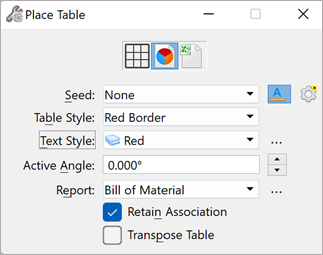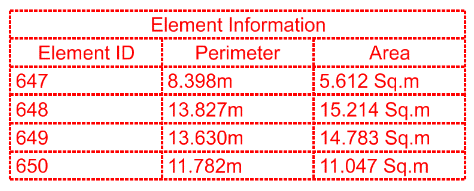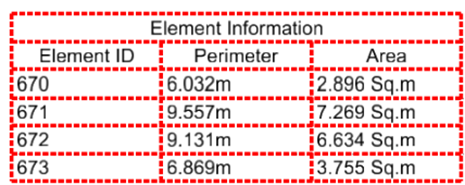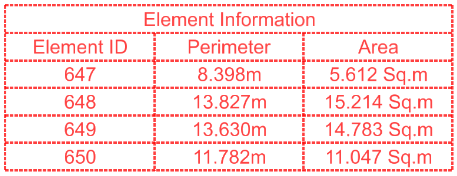To Place a Table from a Report Definition with Table Style
Scenario 1:
Seed=None, Table Style = None, Text Style is the current active Text Style.
Scenario 2:
Seed = None, Table Style = Red Border, Text Style= Body Text Style of Table Style is displayed by default.
If you change the text style, it overrides the body Text Style of Table Style.
Scenario 3:
Seed= Active, Table Style = None.
Text Style setting is unavailable if the Seed is selected. The default style of the seed is displayed in the table. If you select Table Style as Red Border, all styling including Text Style is used from Table Style